Easy steps if you have bond investments and Metrobank Online
Read more if you have investments in bonds or government securities through Metrobank and a Metrobank Online account for more investment ideas and insights

You are just a few steps or clicks away from enjoying exclusive access to Wealth Insights if you are a Wealth Manager client.
Follow these steps to get started:
1. Log in to Metrobank Online.
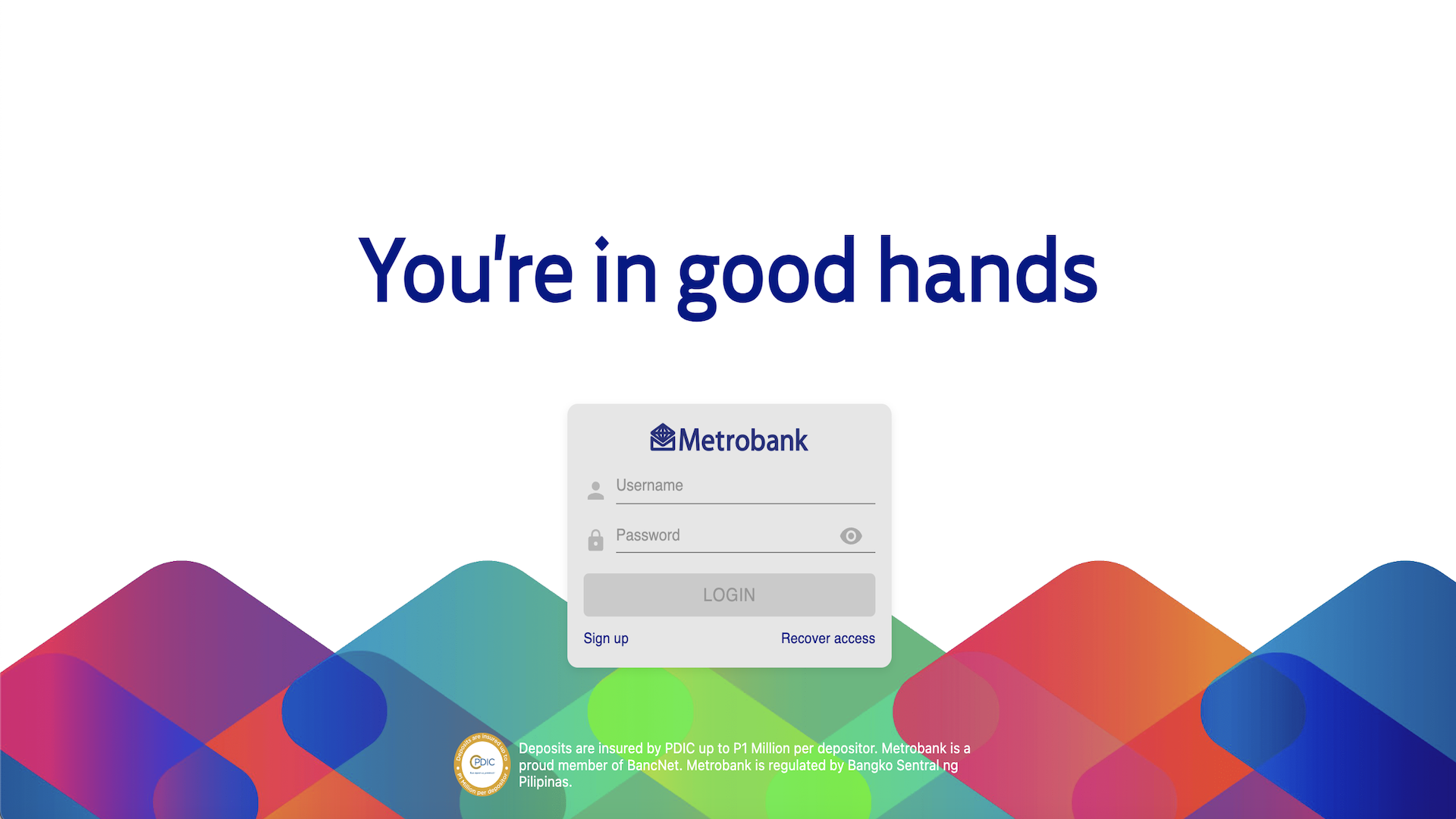
2. Go to the “Wealth Manager” section and click “Enroll Now.”
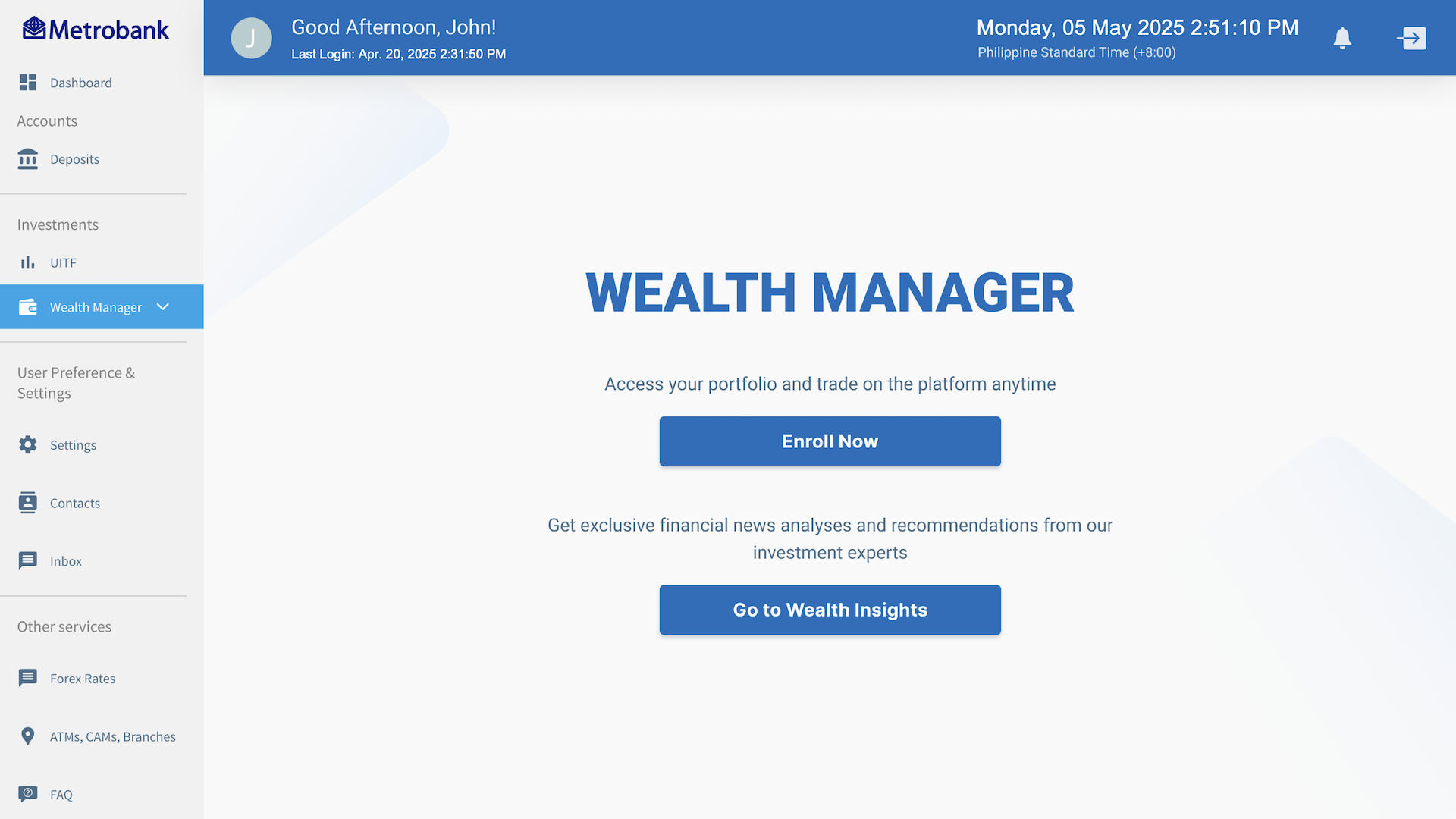
3. Enter your Investment ID and review the terms. You can find your Investment ID in the upper right corner of your Bond Order Form, under the “Mnemonic” field.
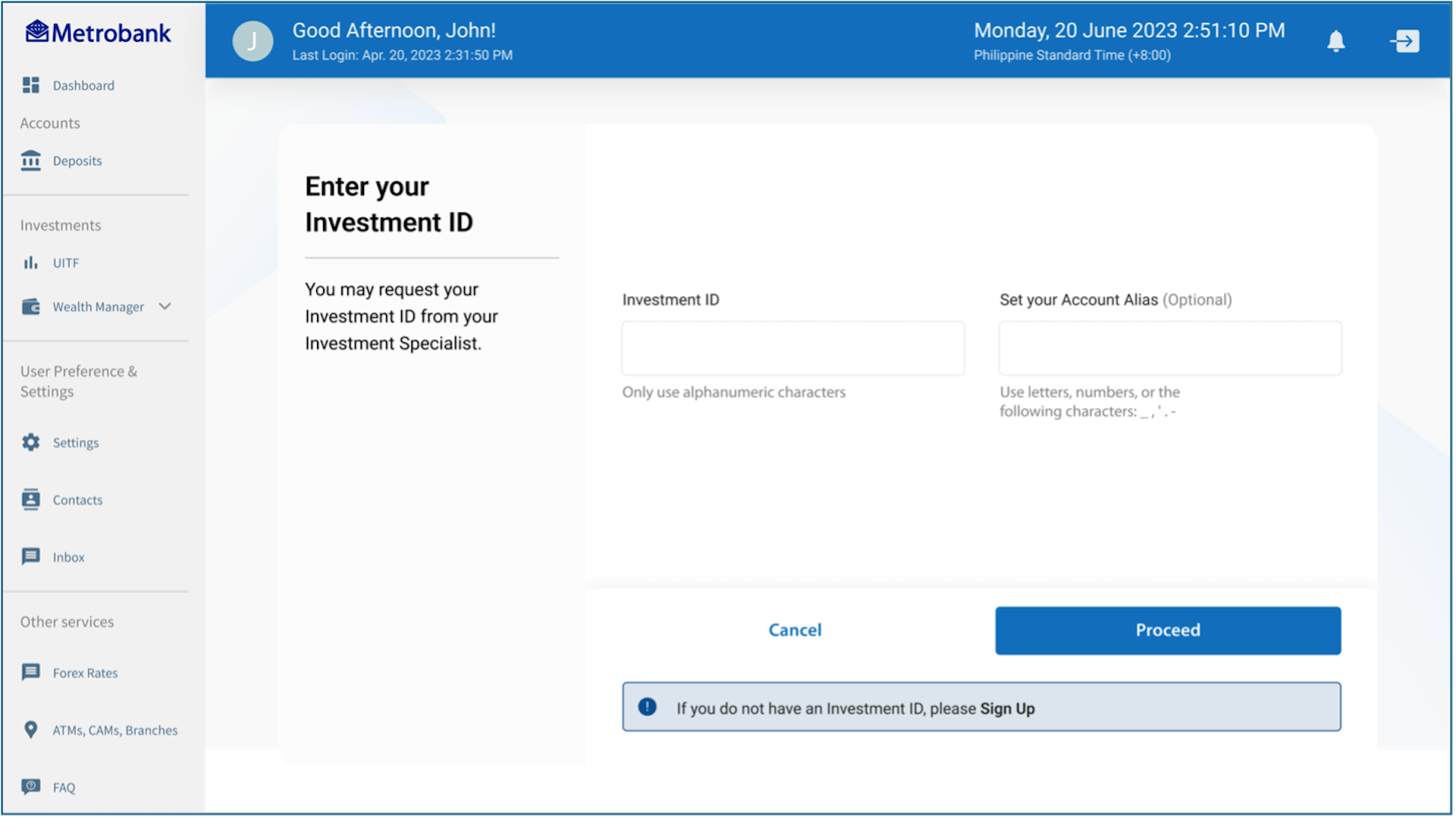
4. Review details and click “Next”
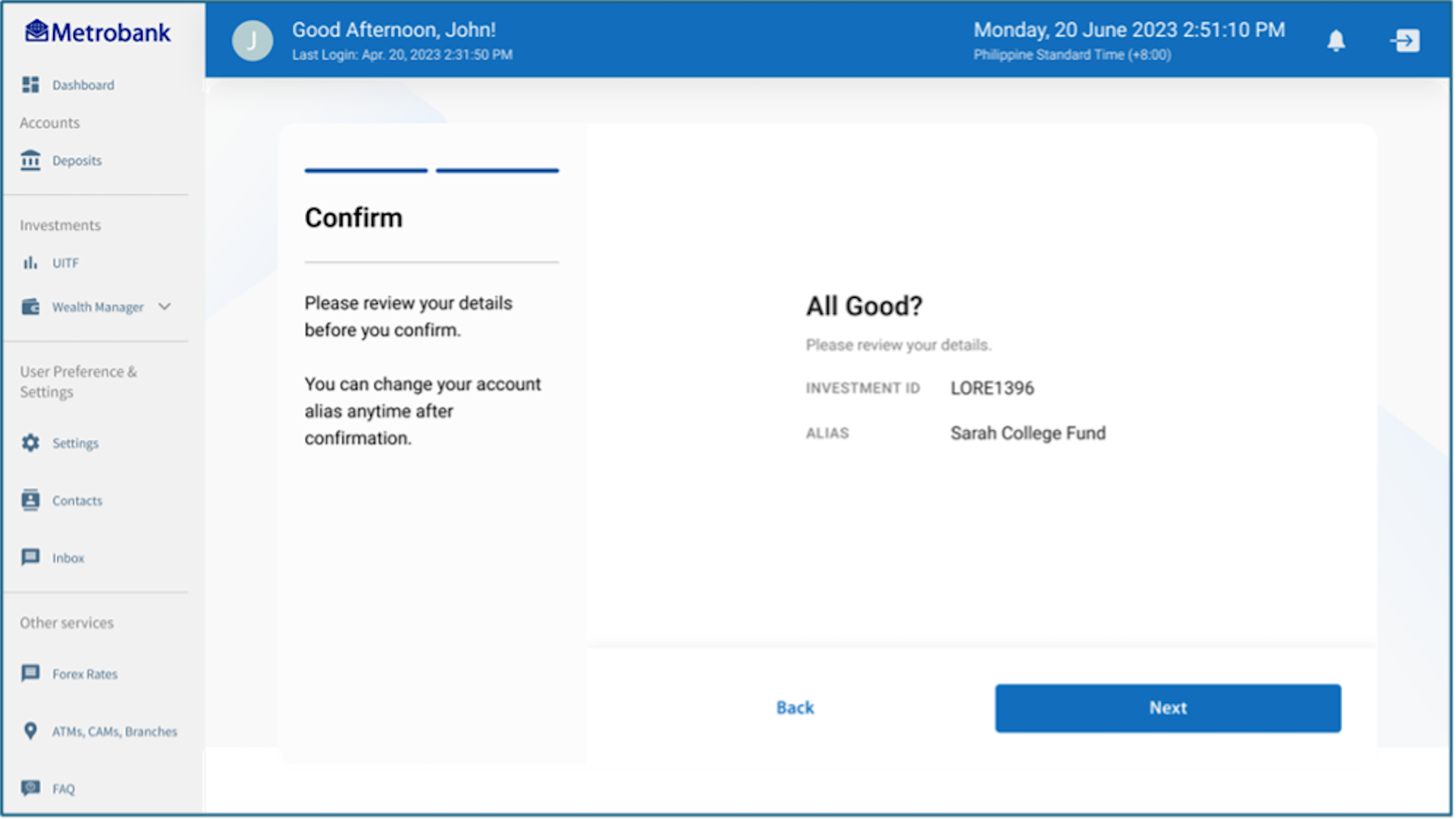
5. Confirm with your 6-digit passcode.
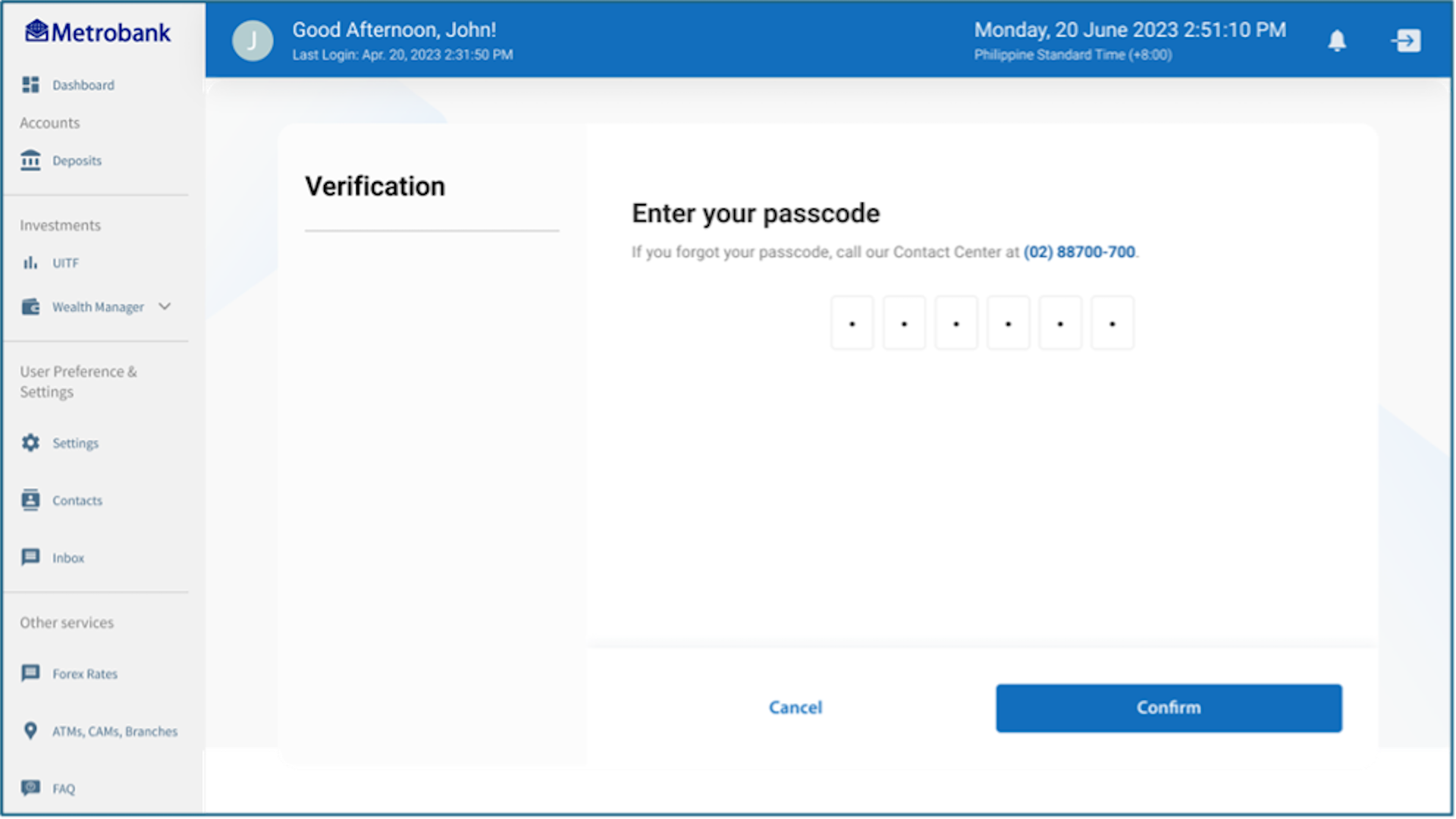



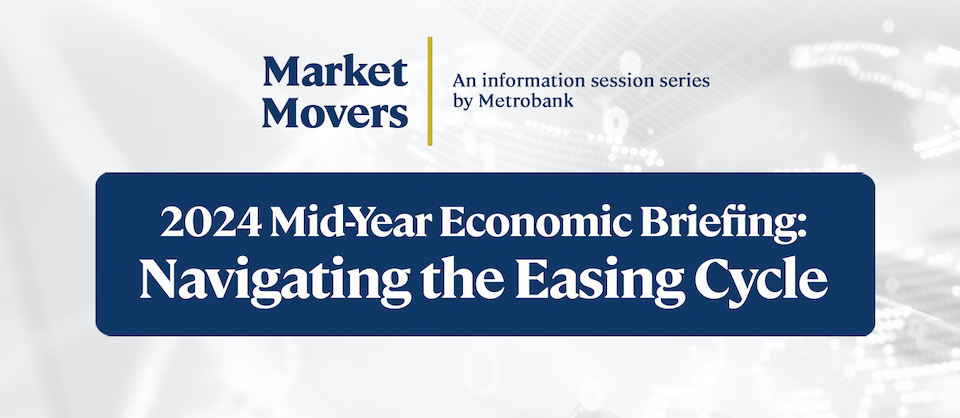
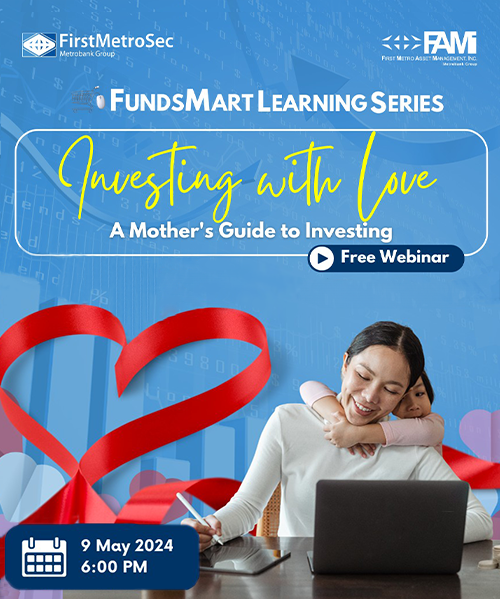


 DOWNLOAD
DOWNLOAD

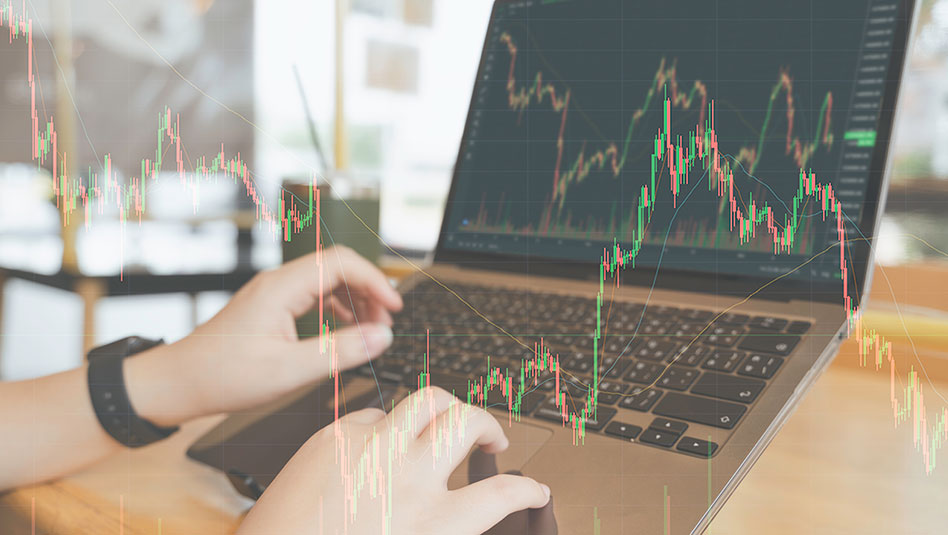


 By Metrobank
By Metrobank